Taskbar Disappearing ProblemYour taskbar has disappeared
The taskbar is that horizontal bar at the bottom or your computer screen that displays open programs on your desktop. The taskbar also contains the Start menu, which allows you to navigate to various programs installed on your PC. In many ways, itís your command central.
Thus, thereís nothing more frustrating than going to start a program, only to find the taskbar gone. A PC without a taskbar will pull you to a grinding halt.
The good news is that the taskbar never disappears. It just hides. It may be hiding behind other open windows, or at the top or side of your screen. You can also (unintentionally) make the taskbar so thin, that it seems invisible.
The following are possible reasons as to why your taskbar has vanished, as well as solutions to keep your taskbar from ever running away again.
Solution #1: Find your taskbar behind other windows
1. If you donít see your taskbar, minimize all windows on your desktop. See if your taskbar is hiding behind your open windows.
Finding your taskbar behind maximized windows
2. To set your taskbar so itís always on top of all desktop windows, right-click the taskbar, and click Properties.
3. In the Taskbar and Start Menu dialog box, click to select the following:
ē The Lock the taskbar check box
ē The Keep the taskbar on top of other windows check box
4. Click OK.

Locking and keeping your taskbar on top of other windows
Now your taskbar will always be visible, no matter how many windows you have open. Locking your taskbar also keeps you from accidentally moving it around.
Solution #2: Find your taskbar elsewhere on your screen
If you have tried minimizing all windows on your desktop, and still donít see your taskbaróperhaps itís been moved. Maybe youíve moved it yourself by accident. Or, perhaps someoneís playing a practical joke on you. Regardless, the following will help you get your taskbar back to its proper size.
1. As you did in the previous steps, minimize all windows on your desktop. If you donít see your taskbar at the bottom of the screen, perhaps itís hanging out to the side or top of your desktop.

Finding a hiding taskbar on your desktop
2. Click-and-drag your taskbar back to the bottom of your screen.
3. Right-click the taskbar, and then click Properties. The Taskbar and Start Menu dialog box is displayed.
4. In the Taskbar and Start Menu dialog box (see Figure 7), click to select the following:
ē The Lock the taskbar check box
ē The Keep the taskbar on top of other windows check box
ē Click OK.
Solution #3: Thicken up your taskbar
You can make your taskbar a thin lineóso skinny itís hard to see. To see if youíve done this unintentionally, perform the following:
1. Minimize all windows on your desktop. Look at each side of your screen. If you see a thin strip, thatís the taskbar.
Finding a taskbar thatís become a thin strip
2. Point your mouse at the strip. It changes into a double-sided arrow.
3. Click-and-drag the mouse toward the center of the screen to thicken your taskbar.
4. Once youíve thickened the taskbar, you can drag the taskbar back to the bottom of the screen by following the steps in "Solution #2" above.
Thanks To Etcetera Team. 